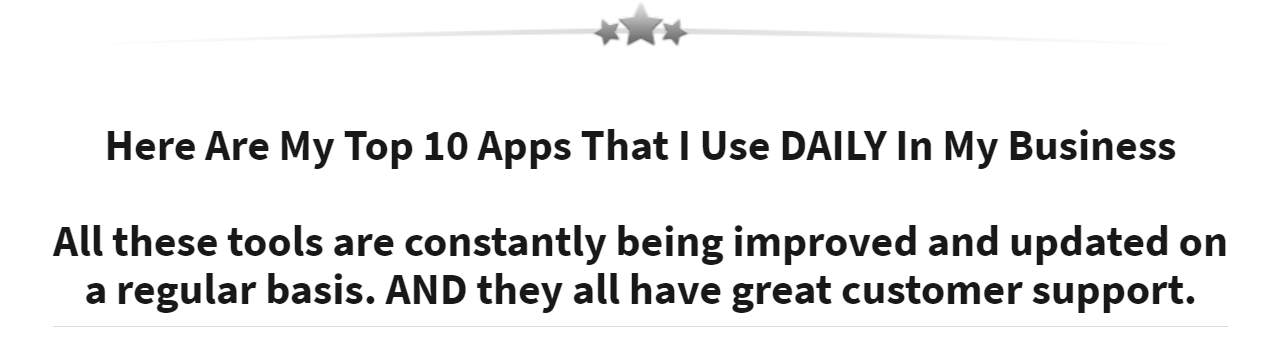Learn How to Automate Your Marketing Efforts: 12 Tips and Tools | RSSMasher

If your marketing efforts are taking up too much time or feel like the work is never-ending, it might be time to automate them. With the use of tools and tactics, all of your marketing can be automated!
Marketing Automation is a powerful tool that allows you to set up an automatic process for sending emails, social media posts, and other online interactions with visitors to your website.
This post will show you how to get started with marketing automation by providing 12 tips and tools.
Tip 1. Use marketing automation software like Zapier or Integromat to integrate different parts of your business
Many of the marketing apps we use today can be integrated to make marketing easier with simple automation. Zapier is a marketing automation software tool that can connect different parts of your business to automate marketing tasks like sending emails, posting on social media, and more!
Zapier integrates with over 500 apps, including Google Drive, Gmail, Facebook Ads Manager, and many others. You tell Zapier what marketing and sales tasks you want to automate (like sending an email and logging the entry into a spreadsheet when a new sale happens).
Integromat is a very similar marketing automation tool that will help you automate repetitive tasks in a visually friendly interface.
Tip 2. Join a Marketing Automation Mastermind Group like GeekOutFridays.com
Some of the most successful automation strategies (that you may never have heard of) are often discussed in mastermind groups. If you're stuck or need help with setting up your own marketing automation strategies, it's worth checking out a mastermind group dedicated to delivering automation solutions on every call that you can implement immediately.
GeekOutFridays is one of the best sources for learning about marketing and sales automation. You can join their mastermind group for free and learn a ton about how to turn your repetitive sales and marketing tasks into a set-it and forget-it automated system. The speakers are experts in marketing automation platforms. They will help you be more effective in your own online business or job as an SEO professional, digital marketer, consultant, or social media manager.
It is also helpful to connect and network with other online marketers through social media channels like Facebook and LinkedIn forums.

Tip 3. Get daily social media post suggestions with QUUU
QUUU delivers hand-picked, "niche-specific content" automatically to the most popular posting schedulers. This is an incredible time-saver because these articles are already pre-curated and nad selected to match the topics that you select.
Tip 4. Use a CRM to track your leads
CRM has become a necessity in the digital marketing business. They can be used to track leads and sales, measure campaign performance, and provide detailed reports on how your funnel is performing.
Examples of CRM systems: SalesForce or HubSpot
Tip 5. Set up Google Alerts for new content related to your niche
You can use this data to create SEO articles and tips for your blog. You can also use this data to find guest posts for your site or other sites in your industry, and you'll be able to keep up with the latest trends in your niche.
Example of Google Alerts:
- What are the marketing automation tools?
- What is marketing automation primarily used for?
- What is marketing automation, and how does it help marketers?
- What is the best marketing automation software?
The best part about all these tips is that they take a lot less time and effort than traditional content search methods
-Google Alerts will email you when related content is published.
-They are a great way to find new topics for your blog and create SEO articles.
-You can set alerts by keyword, publication type, or even location.

Tip 6. Schedule blog posts in advance with Buffer or Hootsuite
An incredibly effective way to post content to your blog is to schedule it in advance. This way, you can take the time to create a quality content piece without worrying about when to post it.
Buffer and Hootsuite are two of the most popular social media scheduling tools on the market, both with free versions.
These platforms let you schedule posts in advance or set them to post automatically at a certain time.
Tip 7. Find out what time zone people are in and schedule post at the right time for them
Schedule your posts to make sure people see them in different countries.
It might be a good idea to avoid posting any content after midnight, as that is likely when some of your followers in other time zones will go to sleep.
On Twitter, you can see what country someone is from by looking up their profile information or checking out their avatar.
Many bloggers will post their blog posts at different times of the day to make sure that people in various time zones have a chance to read them.
If you use Facebook, find out if your friend is from a different country. You can do this by looking at their profile information or where they live. Then schedule content for the time in their country.

Tip 8. Create an email marketing newsletter
Use your existing email lists to send a weekly newsletter with content from your recent social posts and blogs. RASA.io is one of our favorites newsletter makers. This software automatically generates line items for the newsletter from content and social posts you made during the week.
If you don't have an email list, various programs will let you create one from scratch and organize your audience by niche or geographic location.
Tip 9. Automate your website with lead capture boxes
Make an offer that new visitors can't refuse and deliver the solution to their email or messenger.
Lead capture boxes are also known as "lead magnets." They're a way of enticing new leads to create an account by giving them something in return.
-Recommended offer: A free ebook, trial, or consultation with you about your products and services.
Tip 10. Find ways to automate your blog posts with autoblogging software
You don't have to write every blog post yourself. There are some excellent autoblogging tools that can deliver consistent content to your websites and social posts on autopilot.
RSSMasher is a good example of this type of site that can automatically generate content. It consumes popular RSS feeds and publishes articles on autopilot, which you may then edit to suit your needs if necessary.
You can also find services like Spinbot that'll take your input and automatically generate a new article for you with different titles, content, SEO keywords, and so on. It’s not perfect, but it's better than nothing - especially if you need to produce more articles quickly.
-Recommended autoblogging tool: RSSMasher.com
Tip 11. Keep an eye on trends by checking sites like Buzzsumo or Reddit's r/marketing subreddit
This method does require some work on your part, but it can deliver some great results when converted into content. And you're almost guaranteed that the results will be fresh - the only issue is that they may not be relevant to your niche.
To identify the latest trends, find a service that aggregates content such as Reddit's r/marketing subreddit or Buzzsumo to see what other marketers are talking about and sharing on social media. You can then use this information in your own blog posts for increased exposure.
-Recommended tool: Buzzsumo
-Recommended site: r/marketing on Reddit

Tip 12: Use Marketing Automation To Create A Customer Journey Map For Your Company
A customer journey map is a visual representation of the process that customers take when interacting with your business. It shows how you can optimize your marketing and sales efforts to increase conversions while giving people a better experience than ever before.
To make the most of your customer service, you need to create a customer journey map. This is where marketing automation comes in. Creating this requires doing an exercise that involves going through each stage of your buyer's process and understanding all the actions they take.
When you have a customer journey map that is detailed, readable, and accurate, marketing automation will help to make your life easier. It can be used in many different ways, including automating email sequences for customers or setting up automated campaigns on social media. Basically, anything related to generating leads and getting more sales using the knowledge from your customer's behavior patterns.
This is the last of our 12 tips and tools for marketing. One way to do this, which we have not mentioned yet, is by using customer journey mapping software. Using this software will help you create a map for customers on their path.
***
In this blog post, I've given you 12 tips and tools to start using Marketing Automation. If you're interested in learning more about how marketing automation can help your business, sign up for our weekly newsletter GeekOutFridays.com! You don't have to do it all at once - we'll teach you everything step by step so that before long, all of your marketing is automated!
Stay connected with the most current Marketing News, Strategies, Tips , and Case Studies!
Join our monthly marketing magazine to receive the latest news and updates from our team of professional marketers and copywriters.
(Don't worry, your information will not be shared.)