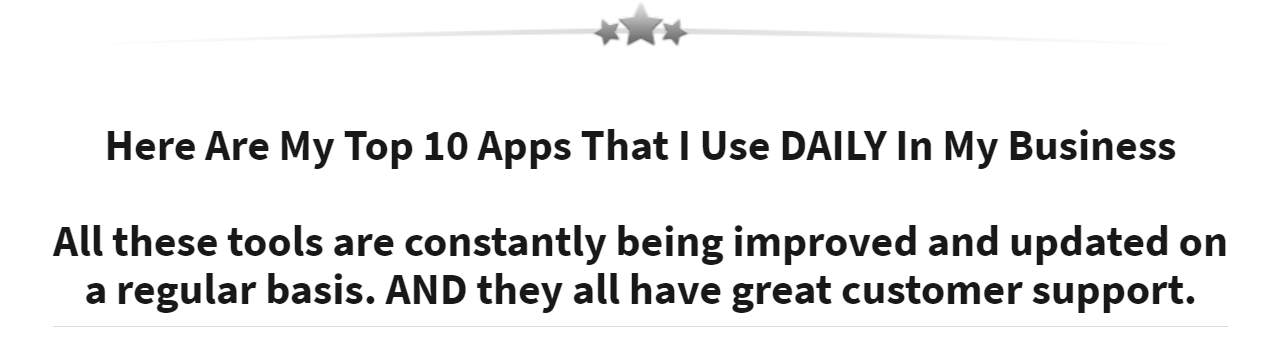3 Quick Zoom Tips

While people are getting better at Zoom meetings, there are still a few things we can do to improve the experience for everyone:
1: Don’t use your built-in microphone and speaker. They’re designed to pick up as much information as they can, which will include background noises and voices. Instead, use a wired headset, preferably with a boom mic, because it will pick up just what is in front of the mic.
2: When you are speaking, look a little to the side of your screen. When we look directly at the screen or camera, we get easily distracted by the faces and find it more difficult to formulate what we’re trying to say.
3: Be a little more dramatic and expressive. Theater actors are aware that they have to play to the back row seats, meaning they need bigger facial expressions and gestures to get their point across than if they were playing to an audience of one.
When we’re on Zoom, things like subtle eye cues, nods and chuckles might not be noticed. To give feedback to the speaker that they can see and hear, you’ll want to grin instead of smile, give a thumbs up instead of nodding and laugh instead of chuckling.
Subtlety does not come across well in online meetings, so play things up a bit and become a little more dramatic and expressive to let others know you’re paying attention and not checking your email or zoning out
Stay connected with the most current Marketing News, Strategies, Tips , and Case Studies!
Join our monthly marketing magazine to receive the latest news and updates from our team of professional marketers and copywriters.
(Don't worry, your information will not be shared.)